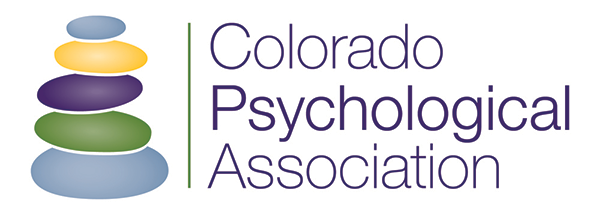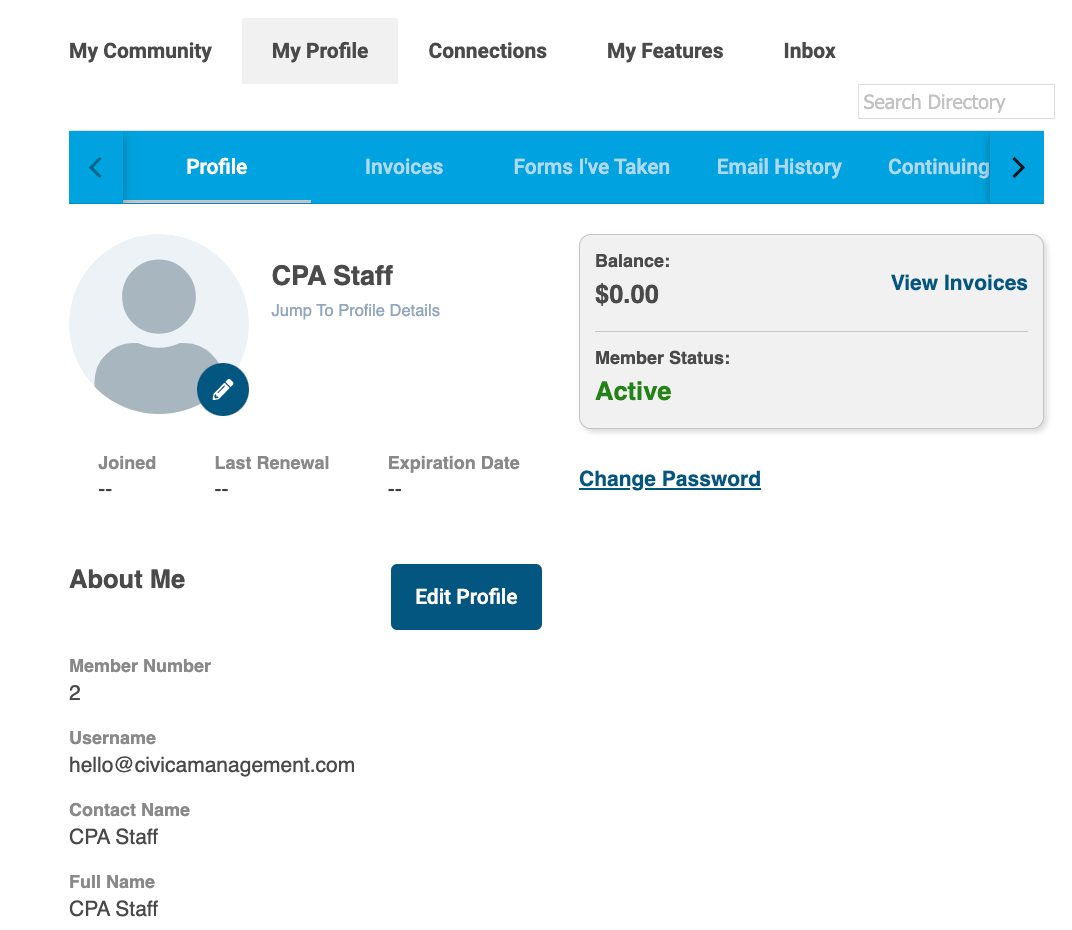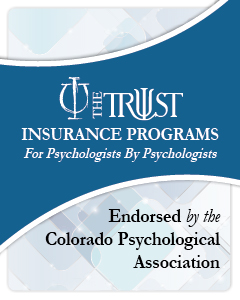Update Your Member Profile for the 'Find A Psychologist' DirectoryWe are excited to announce that CPA has updated its "Find a Psychologist" directory. We have simplified and reduced the number of search fields to make it easier and more functional for the user. This directory is designed to help clients find the right psychologist to fit their needs. Next Step - Update YOUR Information For The Directory Now that we have made these changes, we ask that you please login to the website to update your information for the directory. The following fields are used for the directory search and can be found towards the top of your profile information, directly under the 'Organization' field. To be included in the directory, you must answer in the affirmative to question 1.
How To Login CLICK HERE to login to the website and to access your member profile. Then, click on the 'Edit Profile' button:
*Be sure to complete each of the fields mentioned above for the directory search. |